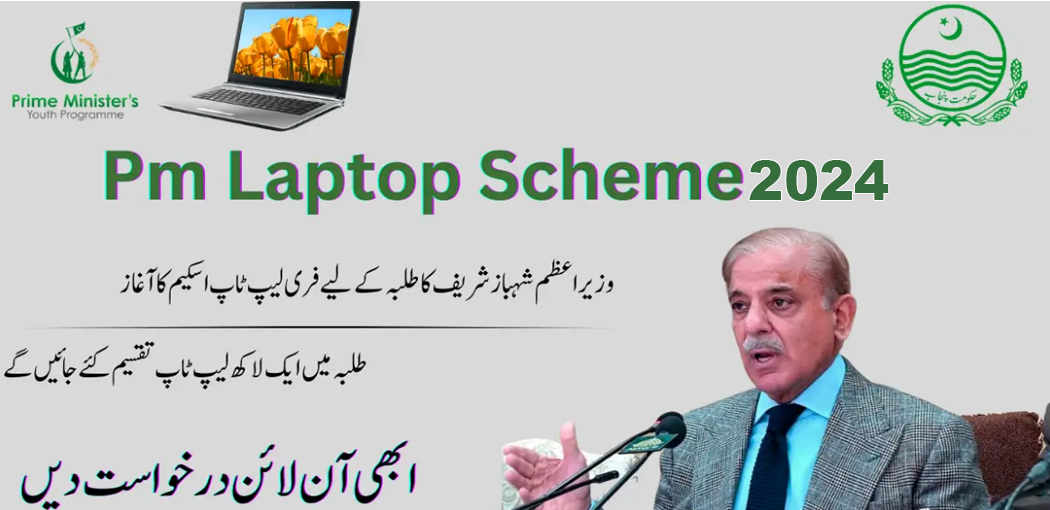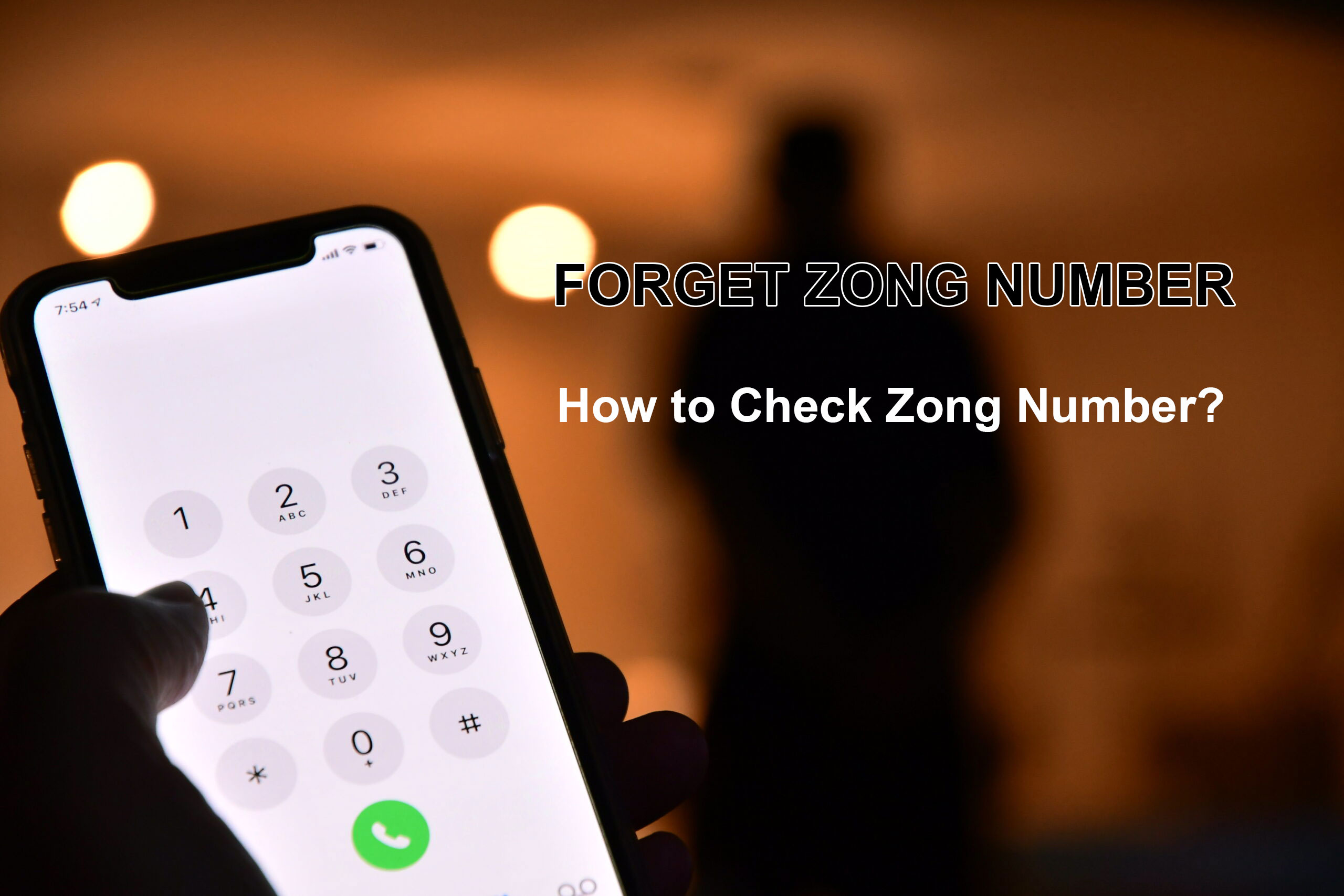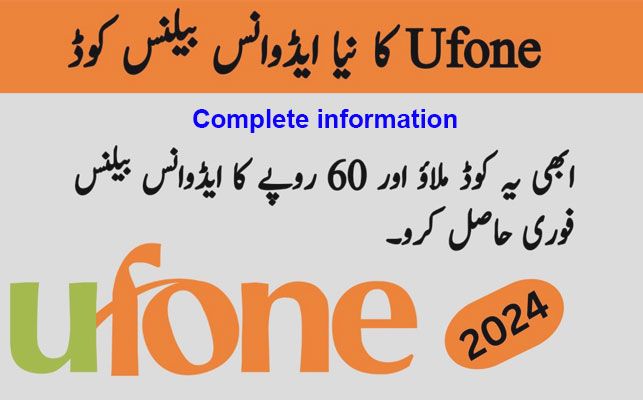Here’s How to Find It Easily!
How to check zong number: In Pakistan, it’s common for people to have two mobile numbers. One of these numbers is usually from Zong, a popular mobile network provider. However, remembering your Zong number can be tricky, especially if you don’t use it frequently. It’s not uncommon for users to forget their Zong number, which can be inconvenient, especially when you need to share it with others or for important transactions. Therefore, knowing how to quickly and easily check your Zong number is essential for many mobile users in Pakistan. Let’s explore some simple methods to do just that.
How to Check Zong Number Get Ways:
We’ve all been there – you need to give someone your Zong number, but for the life of you, you can’t remember it. So how to check zong number? Don’t worry, Zong offers several quick and easy ways to retrieve your forgotten number. Here are three methods you can try:
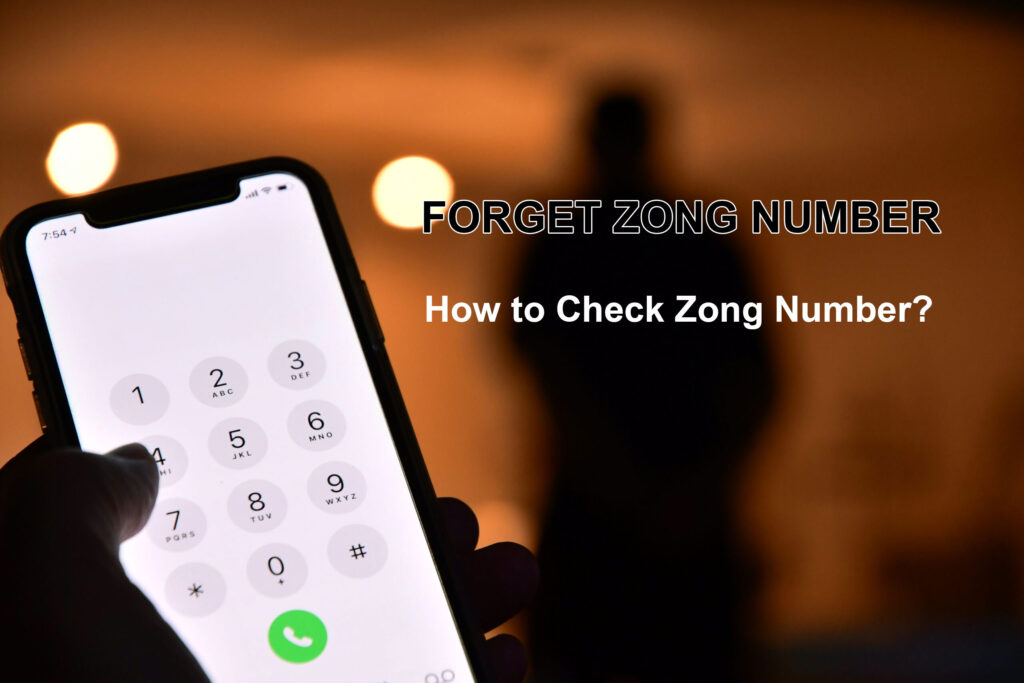
1. Check with a Simple Code:
The fastest way to find your Zong number is to use a USSD code (Unstructured Supplementary Service Data). There are actually two options that work:
- Dial *8#. This code is specifically designed to display your Zong number on your phone’s screen.
- Dial *100#. This code displays your current balance and validity. In most cases, your Zong number will also be included on the screen.
2. Send a Message:
If USSD codes aren’t your thing, you can also retrieve your Zong number through a text message. Here’s what to do:
- Open your phone’s messaging app.
- Compose a new message.
- In the message body, type MNP.
- Send the message to 667.
Zong will reply with a text message containing your Zong number.
3. Contact Zong Customer Care:If the above methods fail, you can always reach out to Zong’s customer care team for assistance. Here’s how:
- Dial 111 from your Zong number.
- Follow the prompts to connect with a customer service representative.
- Explain your situation and request your Zong number. The representative will be able to verify your identity and provide you with the number.
Bonus Tip: Consider using the My Zong App! This free app allows you to manage your Zong account, view your balance and usage details, and even recharge your number. The My Zong App conveniently displays your phone number on the main screen.No matter which method you choose, retrieving your Zong number is a breeze. Now you can get back to making calls, sending texts, and enjoying all that Zong has to offer!
Conclusion: Farewell to Zong Number Forgetfulness!
Forgetting your Zong number can be a minor inconvenience, but with the methods outlined above, retrieving it is a quick and painless process. Whether you prefer the speed of USSD codes, the simplicity of text message retrieval, or the personalized assistance of Zong’s customer care team, there’s an option that perfectly suits your needs.
For the ultimate in convenience, consider downloading the My Zong App. Not only does it offer easy account management and top-up options, but it also keeps your Zong number readily available right at your fingertips.
So, the next time your Zong number escapes your memory, take a deep breath and relax. With these solutions at hand, you can confidently retrieve your number and get back to enjoying your Zong connection!
Disclaimer:
The information contained in this article is for general informational purposes only and is not intended as a substitute for official advice from Zong or any other relevant telecommunications authority. Zong’s terms and conditions, service offerings, and customer support details may change over time. For the most up-to-date information, it’s always recommended to refer to Zong’s official website (https://www.zong.com.pk/) or contact their customer care team directly by dialing 111 from your Zong number.